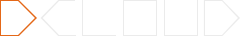video
Video模块管理多媒体视频相关能力,可用创建视频播放控件,直播推流控件等。
方法:
- createVideoPlayer: 创建VideoPlayer对象
- createLivePusher: 创建LivePusher对象
- getVideoPlayerById: 查找已经创建的VideoPlayer对象
- getLivePusherById: 查找已经创建的LivePusher对象
对象:
- VideoPlayer: 视频播放控件对象
- VideoPlayerStyles: 视频播放控件参数
- VideoPlayerEvents: 视频播放控件事件类型
- LivePusher: 直播推流控件对象
- LivePusherStyles: 直播推流控件配置选项
- LivePusherEvents: 直播推流控件事件类型
回调方法:
- VideoPlayerEventCallback: 视频播放控件事件监听回调函数
- LivePusherEventCallback: 视频播放控件事件监听回调函数
模块:
5+功能模块(permissions)
{
// ...
"permissions":{
// ...
"VideoPlayer": {
"description": "视频播放"
},
"LivePusher": {
"description": "直播推流"
}
}
}
createVideoPlayer
创建VideoPlayer对象
VideoPlayer plus.video.createVideoPlayer(id, styles);
说明:
调用此方法创建后并不会显示,需要调用Webview窗口的append方法将其添加到Webview窗口后才能显示。 注意:此时需要通过styles参数的top/left/width/height属性设置控件的位置及大小。
参数:
- id:
(
String
)
必选 VideoPlayer对象的全局标识
可用于通过plus.video.getVideoPlayerById()方法查找已经创建的VideoPlayer对象。 - styles:
(
VideoPlayerStyles
)
可选 视频播放控件参数
设置视频播放控件的位置及大小等。
返回值:
VideoPlayer : 视频播放控件对象平台支持:
- Android - 4.0+ (支持): Android4.0及以上版本支持。
- iOS - 7.0+ (支持): iOS7.0及以上版本支持。
示例:
<!DOCTYPE html>
<html>
<head>
<meta charset="utf-8">
<meta name="viewport" content="width=device-width,initial-scale=1.0,maximum-scale=1.0,user-scalable=no"/>
<title>Video Example</title>
<script type="text/javascript">
var player = null;
// 创建视频播放控件
function createVideoPlayer() {
if(!player){
player = plus.video.createVideoPlayer('videoplayer', {
src:'rtmp://live.hkstv.hk.lxdns.com/live/hks',
top:'100px',
left:'0px',
width: '100%',
height: '200px',
position: 'static'
});
plus.webview.currentWebview().append(player);
}
}
</script>
<style type="text/css">
*{
-webkit-user-select: none;
}
html,body{
margin: 0px;
padding: 0px;
height: 100%;
}
</style>
</head>
<body>
<button onclick="createVideoPlayer()">创建视频播放控件</button>
</body>
</html>
createLivePusher
创建LivePusher对象
LivePusher plus.video.createLivePusher(id, styles);
说明:
调用此方法创建后并不会显示,需要调用Webview窗口的append方法将其添加到Webview窗口后才能显示。 注意:此时需要通过styles参数的top/left/width/height属性设置控件的位置及大小。
参数:
- id:
(
String
)
必选 LivePusher对象的全局标识
可用于通过plus.video.getLivePusherById()方法查找已经创建的LivePusher对象。 - styles:
(
LivePusherStyles
)
可选 直播推流控件参数
设置直播推流控件的位置及大小等。
返回值:
LivePusher : 直播推流控件对象平台支持:
- Android - 4.1+ (支持): Android4.1及以上版本支持。
- iOS - 8.0+ (支持): iOS8.0及以上版本支持。
示例:
<!DOCTYPE html>
<html>
<head>
<meta charset="utf-8">
<meta name="viewport" content="width=device-width,initial-scale=1.0,maximum-scale=1.0,user-scalable=no"/>
<title>Video Example</title>
<script type="text/javascript">
var pusher = null;
// 创建直播推流控件
function createLivePusher() {
if(!pusher){
pusher = plus.video.createLivePusher('livepusher', {
url:'rtmp://testlivesdk.v0.upaiyun.com/live/upyunb',
top:'100px',
left:'0px',
width: '100%',
height: '300px',
position: 'static'
});
plus.webview.currentWebview().append(pusher);
}
}
</script>
<style type="text/css">
*{
-webkit-user-select: none;
}
html,body{
margin: 0px;
padding: 0px;
height: 100%;
}
</style>
</head>
<body>
<button onclick="createLivePusher()">创建直播推流控件</button>
</body>
</html>
getVideoPlayerById
查找已经创建的VideoPlayer对象
VideoPlayer plus.video.getVideoPlayerById(id);
说明:
查找指定id的VideoPlayer对象,如果不存在则返回null。
参数:
- id:
(
String
)
必选 VideoPlayer对象的全局标识
如果存在多个相同标识的VideoPlayer对象,则返回第一个查找到的VideoPlayer对象。 如果不存在指定标识的VideoPlayer对象,则返回null。
返回值:
VideoPlayer : 视频播放控件对象示例:
<!DOCTYPE html>
<html>
<head>
<meta charset="utf-8">
<meta name="viewport" content="width=device-width,initial-scale=1.0,maximum-scale=1.0,user-scalable=no"/>
<title>Video Example</title>
<script type="text/javascript">
var player = null;
// 创建视频播放控件
function createVideoPlayer() {
if(!player){
player = plus.video.createVideoPlayer('videoplayer', {
src:'rtmp://live.hkstv.hk.lxdns.com/live/hks',
top:'100px',
left:'0px',
width: '100%',
height: '200px',
position: 'static'
});
plus.webview.currentWebview().append(player);
}
}
// 查找视频播放控件
function findVideoPlayer() {
var b = plus.video.getVideoPlayerById('videoplayer');
if(b){
console.log('find success!');
alert('success');
} else {
console.log('find failed!');
alert('failed');
}
}
</script>
<style type="text/css">
*{
-webkit-user-select: none;
}
html,body{
margin: 0px;
padding: 0px;
height: 100%;
}
</style>
</head>
<body>
<button onclick="createVideoPlayer()">创建视频播放控件</button>
<br/>
<button onclick="findVideoPlayer()">查找视频播放控件</button>
</body>
</html>
getLivePusherById
查找已经创建的LivePusher对象
LivePusher plus.video.getLivePusherById(id);
说明:
查找指定id的LivePusher对象,如果不存在则返回null。
参数:
- id:
(
String
)
必选 LivePusher对象的全局标识
如果存在多个相同标识的LivePusher对象,则返回第一个查找到的LivePusher对象。 如果不存在指定标识的LivePusher对象,则返回null。
返回值:
LivePusher : 直播推流控件对象示例:
<!DOCTYPE html>
<html>
<head>
<meta charset="utf-8">
<meta name="viewport" content="width=device-width,initial-scale=1.0,maximum-scale=1.0,user-scalable=no"/>
<title>Video Example</title>
<script type="text/javascript">
var pusher = null;
// 创建直播推流控件
function createLivePusher() {
if(!pusher){
pusher = plus.video.createLivePusher('livepusher', {
url:'rtmp://testlivesdk.v0.upaiyun.com/live/upyunb',
top:'100px',
left:'0px',
width: '100%',
height: '300px',
position: 'static'
});
plus.webview.currentWebview().append(pusher);
}
}
// 查找直播推流控件
function findLivePusher() {
var b = plus.video.getLivePusherById('livepusher');
if(b){
console.log('find success!');
alert('success');
} else {
console.log('find failed!');
alert('failed');
}
}
</script>
<style type="text/css">
*{
-webkit-user-select: none;
}
html,body{
margin: 0px;
padding: 0px;
height: 100%;
}
</style>
</head>
<body>
<button onclick="createLivePusher()">创建视频播放控件</button>
<br/>
<button onclick="findLivePusher()">查找直播推流控件</button>
</body>
</html>
VideoPlayer
视频播放控件对象
interface plus.video.VideoPlayer {
// Methods
function void addEventListener(event, listener, capture);
function void setStyles(styles);
function void play();
function void pause();
function void seek(position);
function void requestFullScreen();
function void exitFullScreen();
function void stop();
function void hide();
function void show();
function void close();
function void sendDanmu(danmu);
function void playbackRate(rate);
}
说明:
VideoPlayer对象表示视频播放控件对象,在窗口中播放视频,可支持本地视频(mp4/flv),网络视频地址(mp4/flv/m3u8)及流媒体(rtmp/hls/rtsp)。 编码格式: Android平台:h264、mpeg4、flv、hevc、vp6f、vp8/9 iOS平台:h264、mpeg4、flv、hevc、vp6f
构造:
- VideoPlayer.constructor(id, styles): 创建VideoPlayer对象
方法:
- addEventListener: 监听视频播放控件事件
- setStyles: 设置视频播放控件参数
- setOptions: 设置视频播放控件参数(将废弃,使用setStyles)
- play: 播放视频
- pause: 暂停视频
- seek: 跳转到指定位置
- requestFullScreen: 切换到全屏
- exitFullScreen: 退出全屏
- stop: 停止播放视频
- hide: 隐藏视频播放控件
- show: 显示视频播放控件
- close: 关闭视频播放控件
- sendDanmu: 发送弹幕
- playbackRate: 设置倍速播放
VideoPlayer.constructor(id, styles)
创建VideoPlayer对象
var video = new plus.video.VideoPlayer(id, styles);
说明:
创建VideoPlayer对象,并指定VideoPlayer对象的在界面中关联div或object标签的id号。
参数:
- id:
(
String
)
必选 视频播放控件在Webview窗口的DOM节点的id值
为了定义视频控件在Webview窗口中的位置,需要指定控件定位标签(div或objecct)的id号,系统将根据此id号来确定视频播放控件的大小及位置。 - styles:
(
VideoPlayerStyles
)
可选 视频播放控件参数
设置视频播放控件的资源地址、初始播放位置等参数。
返回值:
VideoPlayer : 视频播放控件对象平台支持:
- Android - 4.0+ (支持): Android4.0及以上版本支持。
- iOS - 7.0+ (支持): iOS7.0及以上版本支持。
示例:
<!DOCTYPE html>
<html>
<head>
<meta charset="utf-8">
<meta name="viewport" content="width=device-width,initial-scale=1.0,maximum-scale=1.0,user-scalable=no"/>
<title>Video Example</title>
<script type="text/javascript">
// H5 plus事件处理
function plusReady(){
// 创建视频播放控件
var video = new plus.video.VideoPlayer('video',{
src:'rtmp://live.hkstv.hk.lxdns.com/live/hks'
});
}
document.addEventListener('plusready', plusReady, false);
</script>
</head>
<body style="margin:0;padding:0;text-align:center;">
视频播放控件
<br/><br/>
<div id="video" style="width:100%;height:300px;background-color:#000000;margin:auto"></div>
</body>
</html>
addEventListener
监听视频播放控件事件
void video.addEventListener(event, listener, capture);
说明:
向视频播放控件添加事件监听器,当指定的事件发生时,将触发listener函数的执行。 可多次调用此方法向视频播放控件添加多个监听器,当监听的事件发生时,将按照添加的先后顺序执行。
参数:
- event:
(
VideoPlayerEvents
)
必选 视频播放控件事件类型
- listener:
(
VideoPlayerEventCallback
)
必选 监听事件发生时执行的回调函数
- capture:
(
Boolean
)
可选 捕获事件流顺序,暂无效果
返回值:
void : 无示例:
<!DOCTYPE html>
<html>
<head>
<meta charset="utf-8">
<meta name="viewport" content="width=device-width,initial-scale=1.0,maximum-scale=1.0,user-scalable=no"/>
<title>Video Example</title>
<script type="text/javascript">
// H5 plus事件处理
function plusReady(){
// 创建视频播放控件
var video = new plus.video.VideoPlayer('video',{
src:'rtmp://live.hkstv.hk.lxdns.com/live/hks'
});
// 监听开始播放事件
video.addEventListener('play', function(e){
plus.nativeUI.alert('Video play');
}, false)
// 监听播放进度更新事件
video.addEventListener('timeupdate', function(e){
console.log(JSON.stringify(e));
}, false);
// 监听播放结束事件
video.addEventListener('ended', function(e){
plus.nativeUI.alert('Video ended');
}, false);
}
document.addEventListener('plusready', plusReady, false);
</script>
</head>
<body style="margin:0;padding:0;text-align:center;">
视频播放控件
<br/><br/>
<div id="video" style="width:100%;height:300px;background-color:#000000;margin:auto"></div>
</body>
</html>
setStyles
设置视频播放控件参数
void video.setStyles(styles);
说明:
用于动态更新视频播放控件的配置参数。 注意:有些选项无法动态更新,只能创建时进行设置,详情参考VideoPlayerStyles。
参数:
- styles:
(
VideoPlayerStyles
)
必选 要更新的配置参数
返回值:
void : 无示例:
<!DOCTYPE html>
<html>
<head>
<meta charset="utf-8">
<meta name="viewport" content="width=device-width,initial-scale=1.0,maximum-scale=1.0,user-scalable=no"/>
<title>Video Example</title>
<script type="text/javascript">
var src1 = 'rtmp://live.hkstv.hk.lxdns.com/live/hks';
var src2 = 'http://wxsnsdy.tc.qq.com/105/20210/snsdyvideodownload?filekey=30280201010421301f0201690402534804102ca905ce620b1241b726bc41dcff44e00204012882540400&bizid=1023&hy=SH&fileparam=302c020101042530230204136ffd93020457e3c4ff02024ef202031e8d7f02030f42400204045a320a0201000400';
var src = src1;
var video = null;
// H5 plus事件处理
function plusReady(){
// 创建视频播放控件
video = new plus.video.VideoPlayer('video',{
src:src
});
}
document.addEventListener('plusready', plusReady, false);
// 切换视频地址
function switchVideo(){
src = (src==src1)?src2:src1;
video.setStyles({src:src});
}
</script>
</head>
<body style="margin:0;padding:0;text-align:center;">
视频播放控件
<br/><br/>
<button onclick="switchVideo()">切换视频地址</button>
<br/><br/>
<div id="video" style="width:100%;height:300px;background-color:#000000;margin:auto"></div>
</body>
</html>
setOptions
设置视频播放控件参数(将废弃,使用setStyles)
void video.setOptions(options);
说明:
用于动态更新视频播放控件的配置选项。 注意:有些选项无法动态更新,只能创建时进行设置,详情参考VideoPlayerStyles。
参数:
- options:
(
VideoPlayerStyles
)
必选 要更新的配置选项
返回值:
void : 无示例:
<!DOCTYPE html>
<html>
<head>
<meta charset="utf-8">
<meta name="viewport" content="width=device-width,initial-scale=1.0,maximum-scale=1.0,user-scalable=no"/>
<title>Video Example</title>
<script type="text/javascript">
var src1 = 'rtmp://live.hkstv.hk.lxdns.com/live/hks';
var src2 = 'http://wxsnsdy.tc.qq.com/105/20210/snsdyvideodownload?filekey=30280201010421301f0201690402534804102ca905ce620b1241b726bc41dcff44e00204012882540400&bizid=1023&hy=SH&fileparam=302c020101042530230204136ffd93020457e3c4ff02024ef202031e8d7f02030f42400204045a320a0201000400';
var src = src1;
var video = null;
// H5 plus事件处理
function plusReady(){
// 创建视频播放控件
video = new plus.video.VideoPlayer('video',{
src:src
});
}
document.addEventListener('plusready', plusReady, false);
// 切换视频地址
function switchVideo(){
src = (src==src1)?src2:src1;
video.setOptions({src:src});
}
</script>
</head>
<body style="margin:0;padding:0;text-align:center;">
视频播放控件
<br/><br/>
<button onclick="switchVideo()">切换视频地址</button>
<br/><br/>
<div id="video" style="width:100%;height:300px;background-color:#000000;margin:auto"></div>
</body>
</html>
play
播放视频
void video.play();
说明:
如果视频已经处于播放状态,则操作无效。
参数:
无
返回值:
void : 无示例:
<!DOCTYPE html>
<html>
<head>
<meta charset="utf-8">
<meta name="viewport" content="width=device-width,initial-scale=1.0,maximum-scale=1.0,user-scalable=no"/>
<title>Video Example</title>
<script type="text/javascript">
var video = null;
// H5 plus事件处理
function plusReady(){
// 创建视频播放控件
video = new plus.video.VideoPlayer('video',{
src:'http://vjs.zencdn.net/v/oceans.mp4'
});
}
document.addEventListener('plusready', plusReady, false);
// 播放视频
function plsyVideo(){
video.play();
}
</script>
</head>
<body style="margin:0;padding:0;text-align:center;">
视频播放控件
<br/><br/>
<button onclick="plsyVideo()">播放视频</button>
<br/><br/>
<div id="video" style="width:100%;height:300px;background-color:#000000;margin:auto"></div>
</body>
</html>
pause
暂停视频
void video.pause();
说明:
如果视频未处于播放状态,则操作无效。
参数:
无
返回值:
void : 无示例:
<!DOCTYPE html>
<html>
<head>
<meta charset="utf-8">
<meta name="viewport" content="width=device-width,initial-scale=1.0,maximum-scale=1.0,user-scalable=no"/>
<title>Video Example</title>
<script type="text/javascript">
var video = null;
// H5 plus事件处理
function plusReady(){
// 创建视频播放控件
video = new plus.video.VideoPlayer('video',{
src:'http://vjs.zencdn.net/v/oceans.mp4'
});
}
document.addEventListener('plusready', plusReady, false);
// 播放视频
function playVideo(){
video.play();
}
// 暂停视频
function pauseVideo(){
video.pause();
}
</script>
</head>
<body style="margin:0;padding:0;text-align:center;">
视频播放控件
<br/><br/>
<button onclick="playVideo()">播放视频</button>
<button onclick="pauseVideo()">暂停视频</button>
<br/><br/>
<div id="video" style="width:100%;height:300px;background-color:#000000;margin:auto"></div>
</body>
</html>
seek
跳转到指定位置
void video.seek(position);
说明:
如果视频未处于播放状态,则操作无效。
参数:
- position:
(
Number
)
必选 跳转到的位置
单位为秒(s)。 注意:由于视频流只能从关键帧开始播放,可能存在不精确的情况。
返回值:
void : 无示例:
<!DOCTYPE html>
<html>
<head>
<meta charset="utf-8">
<meta name="viewport" content="width=device-width,initial-scale=1.0,maximum-scale=1.0,user-scalable=no"/>
<title>Video Example</title>
<script type="text/javascript">
var video = null;
// H5 plus事件处理
function plusReady(){
// 创建视频播放控件
video = new plus.video.VideoPlayer('video',{
src:'http://vjs.zencdn.net/v/oceans.mp4'
});
}
document.addEventListener('plusready', plusReady, false);
// 播放视频
function playVideo(){
video.play();
}
// 调到指定位置播放
function seekVideo(){
video.seek(100)
}
</script>
</head>
<body style="margin:0;padding:0;text-align:center;">
视频播放控件
<br/><br/>
<button onclick="playVideo()">播放视频</button>
<button onclick="seekVideo()">调到视频100秒处播放</button>
<br/><br/>
<div id="video" style="width:100%;height:300px;background-color:#000000;margin:auto"></div>
</body>
</html>
requestFullScreen
切换到全屏
void video.requestFullScreen(direction);
参数:
- direction:
(
Number
)
必选 视频的方向
可取值: 0(正常竖向), 90(屏幕逆时针90度), -90(屏幕顺时针90度)。
返回值:
void : 无示例:
<!DOCTYPE html>
<html>
<head>
<meta charset="utf-8">
<meta name="viewport" content="width=device-width,initial-scale=1.0,maximum-scale=1.0,user-scalable=no"/>
<title>Video Example</title>
<script type="text/javascript">
var video = null;
// H5 plus事件处理
function plusReady(){
// 创建视频播放控件
video = new plus.video.VideoPlayer('video',{
src:'http://vjs.zencdn.net/v/oceans.mp4'
});
}
document.addEventListener('plusready', plusReady, false);
// 播放视频
function playVideo(){
video.play();
}
// 全屏播放
function fullscreenVideo(){
video.requestFullScreen();
}
</script>
</head>
<body style="margin:0;padding:0;text-align:center;">
视频播放控件
<br/><br/>
<button onclick="playVideo()">播放视频</button>
<button onclick="fullscreenVideo()">全屏播放</button>
<br/><br/>
<div id="video" style="width:100%;height:300px;background-color:#000000;margin:auto"></div>
</body>
</html>
exitFullScreen
退出全屏
void video.exitFullScreen();
参数:
无
返回值:
void : 无示例:
<!DOCTYPE html>
<html>
<head>
<meta charset="utf-8">
<meta name="viewport" content="width=device-width,initial-scale=1.0,maximum-scale=1.0,user-scalable=no"/>
<title>Video Example</title>
<script type="text/javascript">
var video = null;
// H5 plus事件处理
function plusReady(){
// 创建视频播放控件
video = new plus.video.VideoPlayer('video',{
src:'http://vjs.zencdn.net/v/oceans.mp4'
});
}
document.addEventListener('plusready', plusReady, false);
// 播放视频
function playVideo(){
video.play();
}
// 全屏播放
function fullscreenVideo(){
video.requestFullScreen();
video.addEventListener('ended', function(){
video.exitFullScreen();
}, false);
}
</script>
</head>
<body style="margin:0;padding:0;text-align:center;">
视频播放控件
<br/><br/>
<button onclick="playVideo()">播放视频</button>
<button onclick="fullscreenVideo()">全屏播放(播放完成后自动退出全屏)</button>
<br/><br/>
<div id="video" style="width:100%;height:300px;background-color:#000000;margin:auto"></div>
</body>
</html>
stop
停止播放视频
void video.stop();
说明:
如果视频未处于播放或暂停状态,则操作无效。
参数:
无
返回值:
void : 无示例:
<!DOCTYPE html>
<html>
<head>
<meta charset="utf-8">
<meta name="viewport" content="width=device-width,initial-scale=1.0,maximum-scale=1.0,user-scalable=no"/>
<title>Video Example</title>
<script type="text/javascript">
var video = null;
// H5 plus事件处理
function plusReady(){
// 创建视频播放控件
video = new plus.video.VideoPlayer('video',{
src:'http://vjs.zencdn.net/v/oceans.mp4'
});
}
document.addEventListener('plusready', plusReady, false);
// 播放视频
function playVideo(){
video.play();
}
// 停止播放
function stopVideo(){
video.stop();
}
</script>
</head>
<body style="margin:0;padding:0;text-align:center;">
视频播放控件
<br/><br/>
<button onclick="playVideo()">播放视频</button>
<button onclick="stopVideo()">停止播放</button>
<br/><br/>
<div id="video" style="width:100%;height:300px;background-color:#000000;margin:auto"></div>
</body>
</html>
hide
隐藏视频播放控件
void video.hide();
说明:
隐藏只是控件不可见,控件依然存在并且不改变播放状态。 如果控件已经隐藏,则操作无效。
参数:
无
返回值:
void : 无示例:
<!DOCTYPE html>
<html>
<head>
<meta charset="utf-8">
<meta name="viewport" content="width=device-width,initial-scale=1.0,maximum-scale=1.0,user-scalable=no"/>
<title>Video Example</title>
<script type="text/javascript">
var video = null;
// H5 plus事件处理
function plusReady(){
// 创建视频播放控件
video = new plus.video.VideoPlayer('video',{
src:'http://vjs.zencdn.net/v/oceans.mp4'
});
}
document.addEventListener('plusready', plusReady, false);
// 播放视频
function playVideo(){
video.play();
}
// 隐藏视频
function hideVideo(){
video.hide();
}
</script>
</head>
<body style="margin:0;padding:0;text-align:center;">
视频播放控件
<br/><br/>
<button onclick="playVideo()">播放视频</button>
<button onclick="hideVideo()">隐藏视频</button>
<br/><br/>
<div id="video" style="width:100%;height:300px;background-color:#000000;margin:auto"></div>
</body>
</html>
show
显示视频播放控件
void video.show();
说明:
将隐藏的控件显示出来(回复到隐藏前的状态)。 如果控件已经显示,则操作无效。
参数:
无
返回值:
void : 无示例:
<!DOCTYPE html>
<html>
<head>
<meta charset="utf-8">
<meta name="viewport" content="width=device-width,initial-scale=1.0,maximum-scale=1.0,user-scalable=no"/>
<title>Video Example</title>
<script type="text/javascript">
var video = null;
// H5 plus事件处理
function plusReady(){
// 创建视频播放控件
video = new plus.video.VideoPlayer('video',{
src:'http://vjs.zencdn.net/v/oceans.mp4'
});
}
document.addEventListener('plusready', plusReady, false);
// 播放视频
function playVideo(){
video.play();
}
// 隐藏视频
function hideVideo(){
video.hide();
}
// 显示视频
function showVideo(){
video.showe();
}
</script>
</head>
<body style="margin:0;padding:0;text-align:center;">
视频播放控件
<br/><br/>
<button onclick="playVideo()">播放视频</button>
<button onclick="hideVideo()">隐藏视频</button>
<button onclick="showVideo()">显示视频</button>
<br/><br/>
<div id="video" style="width:100%;height:300px;background-color:#000000;margin:auto"></div>
</body>
</html>
close
关闭视频播放控件
void video.close();
说明:
关闭操作将释放控件所有资源,不再可用。
参数:
无
返回值:
void : 无示例:
<!DOCTYPE html>
<html>
<head>
<meta charset="utf-8">
<meta name="viewport" content="width=device-width,initial-scale=1.0,maximum-scale=1.0,user-scalable=no"/>
<title>Video Example</title>
<script type="text/javascript">
var video = null;
// H5 plus事件处理
function plusReady(){
// 创建视频播放控件
video = new plus.video.VideoPlayer('video',{
src:'http://vjs.zencdn.net/v/oceans.mp4'
});
}
document.addEventListener('plusready', plusReady, false);
// 播放视频
function playVideo(){
video.play();
}
// 关闭视频
function closeVideo(){
video.close();
}
</script>
</head>
<body style="margin:0;padding:0;text-align:center;">
视频播放控件
<br/><br/>
<button onclick="playVideo()">播放视频</button>
<button onclick="closeVideo()">关闭视频</button>
<br/><br/>
<div id="video" style="width:100%;height:300px;background-color:#000000;margin:auto"></div>
</body>
</html>
sendDanmu
发送弹幕
void video.sendDanmu(danmu);
说明:
如果视频未处于播放状态,则操作无效。
参数:
- danmu:
(
JSON
)
必选 发送的弹幕
支持以下属性:text(弹幕的文本内容),color(弹幕的颜色)。
返回值:
void : 无示例:
<!DOCTYPE html>
<html>
<head>
<meta charset="utf-8">
<meta name="viewport" content="width=device-width,initial-scale=1.0,maximum-scale=1.0,user-scalable=no"/>
<title>Video Example</title>
<script type="text/javascript">
var video = null;
// H5 plus事件处理
function plusReady(){
// 创建视频播放控件
video = new plus.video.VideoPlayer('video',{
src:'http://vjs.zencdn.net/v/oceans.mp4'
});
}
document.addEventListener('plusready', plusReady, false);
// 播放视频
function playVideo(){
video.play();
}
// 发送弹幕
function danmuVideo(){
video.sendDanmu({text:'要显示的弹幕文本',color:'#FF0000'});
}
</script>
</head>
<body style="margin:0;padding:0;text-align:center;">
视频播放控件
<br/><br/>
<button onclick="playVideo()">播放视频</button>
<button onclick="danmuVideo()">发送弹幕</button>
<br/><br/>
<div id="video" style="width:100%;height:300px;background-color:#000000;margin:auto"></div>
</body>
</html>
playbackRate
设置倍速播放
void video.playbackRate(rate);
参数:
- rate:
(
Number
)
必选 播放的倍率
可取值: 0.5/0.8/1.0/1.25/1.5。
返回值:
void : 无平台支持:
- Android - ALL (支持)
- iOS - ALL (不支持): 暂不支持倍率播放。
示例:
<!DOCTYPE html>
<html>
<head>
<meta charset="utf-8">
<meta name="viewport" content="width=device-width,initial-scale=1.0,maximum-scale=1.0,user-scalable=no"/>
<title>Video Example</title>
<script type="text/javascript">
var video = null;
// H5 plus事件处理
function plusReady(){
// 创建视频播放控件
video = new plus.video.VideoPlayer('video',{
src:'http://vjs.zencdn.net/v/oceans.mp4'
});
}
document.addEventListener('plusready', plusReady, false);
// 播放视频
function playVideo(){
video.play();
}
// 设置播放倍率
function rateVideo(){
video.playbackRate(1.5);
}
</script>
</head>
<body style="margin:0;padding:0;text-align:center;">
视频播放控件
<br/><br/>
<button onclick="playVideo()">播放视频</button>
<button onclick="rateVideo()">倍率播放</button>
<br/><br/>
<div id="video" style="width:100%;height:300px;background-color:#000000;margin:auto"></div>
</body>
</html>
VideoPlayerStyles
视频播放控件参数
属性:
- src: (String
类型
)视频资源地址
支持本地地址,也支持网络地址及直播流(RTMP)。
- initial-time: (Number
类型
)视频初始播放位置
单位为秒(s)。 注意:仅在视频开始播放前设置有效。
- duration: (Number
类型
)视频长度
单位为秒(s)。 注意:仅在视频开始播放前设置有效。
- controls: (Boolean
类型
)是否显示默认播放控件
默认值为true。 包括播放/暂停按钮、播放进度、时间等。
- danmu-list: (Array(JSON)
类型
)弹幕列表
弹幕JSON对象包括属性:text(String类型,弹幕文本类容),color(String类型,弹幕颜色,格式为#RRGGBB),time(Number类型,弹幕出现的时间,单位为秒)。
- danmu-btn: (Boolean
类型
)是否显示弹幕按钮
默认值为false。 注意:仅在控件构造时设置有效,不能动态更新。
- enable-danmu: (Boolean
类型
)是否展示弹幕
默认值为false。 注意:仅在控件构造时设置有效,不能动态更新。
- autoplay: (Boolean
类型
)是否自动播放
默认值为false。
- loop: (Boolean
类型
)是否循环播放
默认值为false。
- muted: (Boolean
类型
)是否静音播放
默认值为false。
- direction: (Number
类型
)设置全屏时视频的方向
不指定则根据宽高比自动判断。 有效值为: 0(正常竖向), 90(屏幕逆时针90度), -90(屏幕顺时针90度)。 默认值为-90。
- show-progress: (Boolean
类型
)是否显示播放进度
默认值为true。
- show-fullscreen-btn: (Boolean
类型
)是否显示全屏按钮
默认值为true。
- show-play-btn: (Boolean
类型
)是否显示视频底部控制栏的播放按钮
默认值为true。
- show-center-play-btn: (Boolean
类型
)是否显示视频中间的播放按钮
默认值为true。
- enable-progress-gesture: (Boolean
类型
)是否开启控制进度的手势
默认值为true。
- objectFit: (String
类型
)当视频大小与 video 容器大小不一致时,视频的表现形式
有效值为:contain(包含),fill(填充),cover(覆盖)。 默认值为contain。 仅Android平台支持。
- poster: (String
类型
)视频封面的图片网络资源地址
如果 controls 属性值为 false 则设置 poster 无效。
- top: (String
类型
)VideoPlayer控件左上角的垂直偏移量
可取值: 像素值,如"100px"; 百分比,如"10%",相对于父Webview窗口的高度; 自动计算,如"auto",根据height值自动计算,相对于父Webview窗口垂直居中。
- left: (String
类型
)VideoPlayer控件左上角的水平偏移量
可取值: 像素值,如"100px"; 百分比,如"10%",相对于父Webview窗口的宽度; 自动计算,如"auto",根据width值自动计算,相对于父Webview窗口水平居中。 默认值为"0px"。
- width: (String
类型
)VideoPlayer控件的宽度
可取值: 像素值,如"100px"; 百分比,如"10%",相对于父Webview窗口的宽度。 默认值为"100%"。
- height: (String
类型
)VideoPlayer控件的高度
可取值: 像素值,如"100px"; 百分比,如"10%",相对于父Webview窗口的高度。 默认值为"100%"。
- position: (String
类型
)VideoPlayer控件在Webview窗口的布局模式
可取值: "static" - 静态布局模式,如果页面存在滚动条则随窗口内容滚动; "absolute" - 绝对布局模式,如果页面存在滚动条不随窗口内容滚动; 默认值为"static"。
VideoPlayerEvents
视频播放控件事件类型
常量:
- "play": (String
类型
)视频播放事件
当视频开始/继续播放时触发。 无事件回调函数参数。
- "pause": (String
类型
)视频暂停事件
当视频暂停播放时触发。 无事件回调函数参数。
- "ended": (String
类型
)视频结束事件
当视频播放到末尾时触发。 无事件回调函数参数。
- "timeupdate": (String
类型
)视频播放进度更新事件
当视频播放进度变化时触发,触发频率250ms一次。 事件回调函数参数event.detail = {currentTime:"Number类型,当前播放时间(单位为秒)",duration:"Number类型,视频总长度(单位为秒)"}。
- "fullscreenchange": (String
类型
)视频播放全屏播放状态变化事件
当视频播放进入或退出全屏时触发。 事件回调函数参数event.detail = {fullScreen:"Boolean类型,当前状态是否为全屏", direction:"String类型,vertical或horizontal"}。
- "waiting": (String
类型
)视频缓冲事件
当视频播放出现缓冲时触发。 无事件回调函数参数。
- "error": (String
类型
)视频错误事件
当视频播放出错时触发。 无事件回调函数参数。
LivePusher
直播推流控件对象
interface plus.video.LivePusher {
// Methods
function void addEventListener(event, listener, capture);
function void setStyles(styles);
function void preview();
function void start();
function void stop(options);
function void pause();
function void resume();
function void switchCamera();
function void snapshot();
function void close();
}
说明:
LivePusher对象表示直播推流控件对象,在窗口中显示捕获视频,实时推送到流媒体(RTMP)服务器。
构造:
- LivePusher.constructor(id, options): 创建LivePusher对象
方法:
- addEventListener: 监听直播推流控件事件
- setStyles: 设置直播推流控件参数
- setOptions: 设置直播推流控件参数(将废弃,使用setStyles)
- preview: 预览摄像头采集数据
- start: 开始推流
- stop: 停止推流
- pause: 暂停推流
- resume: 恢复推流
- switchCamera: 切换前后摄像头
- snapshot: 快照
- close: 关闭直播推流控件
LivePusher.constructor(id, options)
创建LivePusher对象
var pusher = new plus.video.LivePusher(id, styles);
说明:
创建LivePusher对象,并指定LivePusher对象的在界面中关联div或object标签的id号。
参数:
- id:
(
String
)
必选 直播推流控件在Webview窗口的DOM节点的id值
为了定义直播推流控件在Webview窗口中的位置,需要指定控件定位标签(div或objecct)的id号,系统将根据此id号来确定直播推流控件的大小及位置。 - styles:
(
LivePusherStyles
)
可选 直播推流控件配置选项
设置直播推流服务器地址地址等参数。
返回值:
LivePusher : 直播推流控件对象平台支持:
- Android - 4.1+ (支持): Android4.1及以上版本支持。
- iOS - 8.0+ (支持): iOS8.0及以上版本支持。
示例:
<!DOCTYPE html>
<html>
<head>
<meta charset="utf-8">
<meta name="viewport" content="width=device-width,initial-scale=1.0,maximum-scale=1.0,user-scalable=no"/>
<title>Video Example</title>
<script type="text/javascript">
// H5 plus事件处理
function plusReady(){
// 创建直播推流控件
var pusher = new plus.video.LivePusher('pusher',{
url:'rtmp://testlivesdk.v0.upaiyun.com/live/upyunb'
});
}
document.addEventListener('plusready', plusReady, false);
</script>
</head>
<body style="margin:0;padding:0;text-align:center;">
直播推流控件
<br/><br/>
<div id="pusher" style="width:100%;height:300px;background-color:#000000;margin:auto"></div>
</body>
</html>
addEventListener
监听直播推流控件事件
void pusher.addEventListener(event, listener, capture);
说明:
向直播推流控件添加事件监听器,当指定的事件发生时,将触发listener函数的执行。 可多次调用此方法向直播推流控件添加多个监听器,当监听的事件发生时,将按照添加的先后顺序执行。
参数:
- event:
(
LivePusherEvents
)
必选 直播推流控件事件类型
- listener:
(
LivePusherEventCallback
)
必选 监听事件发生时执行的回调函数
- capture:
(
Boolean
)
可选 捕获事件流顺序,暂无效果
返回值:
void : 无示例:
<!DOCTYPE html>
<html>
<head>
<meta charset="utf-8">
<meta name="viewport" content="width=device-width,initial-scale=1.0,maximum-scale=1.0,user-scalable=no"/>
<title>Video Example</title>
<script type="text/javascript">
var pusher = null;
// H5 plus事件处理
function plusReady(){
// 创建直播推流控件
pusher = new plus.video.LivePusher('pusher',{
url:'rtmp://testlivesdk.v0.upaiyun.com/live/upyunb'
});
// 监听状态变化事件
pusher.addEventListener('statechange', function(e){
console.log('statechange: '+JSON.stringify(e));
}, false);
}
document.addEventListener('plusready', plusReady, false);
// 开始推流
function startPusher() {
pusher.start();
}
</script>
</head>
<body style="margin:0;padding:0;text-align:center;">
直播推流控件
<br/><br/>
<button onclick="startPusher()">开始</button>
<br/><br/>
<div id="pusher" style="width:100%;height:300px;background-color:#000000;margin:auto"></div>
</body>
</html>
setStyles
设置直播推流控件参数
void pusher.setStyles(styles);
说明:
用于动态更新直播推流控件的配置参数。 注意:有些选项无法动态更新,只能创建时进行设置,详情参考LivePusherStyles。
参数:
- styles:
(
LivePusherStyles
)
必选 要更新的配置选项
返回值:
void : 无示例:
<!DOCTYPE html>
<html>
<head>
<meta charset="utf-8">
<meta name="viewport" content="width=device-width,initial-scale=1.0,maximum-scale=1.0,user-scalable=no"/>
<title>Video Example</title>
<script type="text/javascript">
var pusher = null;
// H5 plus事件处理
function plusReady(){
// 创建直播推流控件
pusher = new plus.video.LivePusher('pusher', {
url:'rtmp://testlivesdk.v0.upaiyun.com/live/upyunb'
});
// 监听状态变化事件
pusher.addEventListener('statechange', function(e){
console.log('statechange: '+JSON.stringify(e));
}, false);
}
document.addEventListener('plusready', plusReady, false);
// 设置推流服务器
function updatePusher() {
pusher.setOptions({
url:'rtmp://push.live.dcloud.io/test/test123';
});
}
// 开始推流
function startPusher() {
pusher.start();
}
</script>
</head>
<body style="margin:0;padding:0;text-align:center;">
直播推流控件
<br/><br/>
<button onclick="updatePusher()">更新推流服务器</button>
<br/>
<button onclick="startPusher()">开始</button>
<br/><br/>
<div id="pusher" style="width:100%;height:300px;background-color:#000000;margin:auto"></div>
</body>
</html>
setOptions
设置直播推流控件参数(将废弃,使用setStyles)
void pusher.setOptions(options);
说明:
用于动态更新直播推流控件的配置选项。 注意:有些选项无法动态更新,只能创建时进行设置,详情参考LivePusherStyles。
参数:
- options:
(
LivePusherStyles
)
必选 要更新的配置选项
返回值:
void : 无示例:
<!DOCTYPE html>
<html>
<head>
<meta charset="utf-8">
<meta name="viewport" content="width=device-width,initial-scale=1.0,maximum-scale=1.0,user-scalable=no"/>
<title>Video Example</title>
<script type="text/javascript">
var pusher = null;
// H5 plus事件处理
function plusReady(){
// 创建直播推流控件
pusher = new plus.video.LivePusher('pusher',{
url:'rtmp://testlivesdk.v0.upaiyun.com/live/upyunb'
});
// 监听状态变化事件
pusher.addEventListener('statechange', function(e){
console.log('statechange: '+JSON.stringify(e));
}, false);
}
document.addEventListener('plusready', plusReady, false);
// 设置推流服务器
function updatePusher() {
pusher.setOptions({
url:'rtmp://push.live.dcloud.io/test/test123';
});
}
// 开始推流
function startPusher() {
pusher.start();
}
</script>
</head>
<body style="margin:0;padding:0;text-align:center;">
直播推流控件
<br/><br/>
<button onclick="updatePusher()">更新推流服务器</button>
<br/>
<button onclick="startPusher()">开始</button>
<br/><br/>
<div id="pusher" style="width:100%;height:300px;background-color:#000000;margin:auto"></div>
</body>
</html>
preview
预览摄像头采集数据
void pusher.preview();
说明:
调用摄像头采集图像数据,并在推流控件中预览(此时不会向服务器推流,需调用start方法才开始推流)。 注意:为了确保预览窗口大小正确,应该在创建控件后延时一定的时间(如500ms)进行预览。
参数:
无
返回值:
void : 无示例:
<!DOCTYPE html>
<html>
<head>
<meta charset="utf-8">
<meta name="viewport" content="width=device-width,initial-scale=1.0,maximum-scale=1.0,user-scalable=no"/>
<title>Video Example</title>
<script type="text/javascript">
var pusher = null;
// H5 plus事件处理
function plusReady(){
// 创建直播推流控件
pusher = new plus.video.LivePusher('pusher',{
url:'rtmp://testlivesdk.v0.upaiyun.com/live/upyunb'
});
}
document.addEventListener('plusready', plusReady, false);
// 预览
function preview(){
pusher.preview();
}
// 结束
function stopPreview(){
pusher.stop({preview:false});
}
</script>
</head>
<body style="margin:0;padding:0;text-align:center;">
直播推流控件
<br/><br/>
<button onclick="preview()">预览</button>
<br/>
<button onclick="stopPreview()">结束预览</button>
<br/><br/>
<div id="pusher" style="width:100%;height:300px;background-color:#000000;margin:auto"></div>
</body>
</html>
start
开始推流
void pusher.start(successCB, errorCB);
说明:
如果已经处于推流状态,则操作无效。
参数:
- successCB:
(
Function
)
必选 开始推流成功回调
开始推流操作成功时触发,回调函数无参数。 - errorCB:
(
Function
)
可选 快照失败回调
开始推流操作失败时触发,返回错误信息,回调参数event={code:"错误代码",message:"错误描述信息"}。
返回值:
void : 无示例:
<!DOCTYPE html>
<html>
<head>
<meta charset="utf-8">
<meta name="viewport" content="width=device-width,initial-scale=1.0,maximum-scale=1.0,user-scalable=no"/>
<title>Video Example</title>
<script type="text/javascript">
var pusher = null;
// H5 plus事件处理
function plusReady(){
// 创建直播推流控件
pusher = new plus.video.LivePusher('pusher',{
url:'rtmp://testlivesdk.v0.upaiyun.com/live/upyunb'
});
// 监听状态变化事件
pusher.addEventListener('statechange', function(e){
console.log('statechange: '+JSON.stringify(e));
}, false);
}
document.addEventListener('plusready', plusReady, false);
// 开始推流
function startPusher() {
pusher.start();
}
</script>
</head>
<body style="margin:0;padding:0;text-align:center;">
直播推流控件
<br/><br/>
<button onclick="startPusher()">开始</button>
<br/><br/>
<div id="pusher" style="width:100%;height:300px;background-color:#000000;margin:auto"></div>
</body>
</html>
stop
停止推流
void pusher.stop(options);
说明:
如果未处于推流状态,则操作无效。
参数:
- options:
(
json
)
必选 停止推流的参数
支持属性值preview,用于定义停止推流后是否继续预览,可取值: true - 继续预览,仅停止向服务器推流; false - 关闭预览,同时停止向服务器推流。 默认值为false。
返回值:
void : 无示例:
<!DOCTYPE html>
<html>
<head>
<meta charset="utf-8">
<meta name="viewport" content="width=device-width,initial-scale=1.0,maximum-scale=1.0,user-scalable=no"/>
<title>Video Example</title>
<script type="text/javascript">
var pusher = null;
// H5 plus事件处理
function plusReady(){
// 创建直播推流控件
pusher = new plus.video.LivePusher('pusher',{
url:'rtmp://testlivesdk.v0.upaiyun.com/live/upyunb'
});
// 监听状态变化事件
pusher.addEventListener('statechange', function(e){
console.log('statechange: '+JSON.stringify(e));
}, false);
}
document.addEventListener('plusready', plusReady, false);
// 开始推流
function startPusher() {
pusher.start();
}
// 停止推流
function stopPusher() {
pusher.stop();
}
</script>
</head>
<body style="margin:0;padding:0;text-align:center;">
直播推流控件
<br/><br/>
<button onclick="startPusher()">开始</button>
<br/>
<button onclick="stopPusher()">停止</button>
<br/><br/>
<div id="pusher" style="width:100%;height:300px;background-color:#000000;margin:auto"></div>
</body>
</html>
pause
暂停推流
void pusher.pause();
说明:
如果未处于推流状态,则操作无效。
参数:
无
返回值:
void : 无示例:
<!DOCTYPE html>
<html>
<head>
<meta charset="utf-8">
<meta name="viewport" content="width=device-width,initial-scale=1.0,maximum-scale=1.0,user-scalable=no"/>
<title>Video Example</title>
<script type="text/javascript">
var pusher = null;
// H5 plus事件处理
function plusReady(){
// 创建直播推流控件
pusher = new plus.video.LivePusher('pusher',{
url:'rtmp://testlivesdk.v0.upaiyun.com/live/upyunb'
});
// 监听状态变化事件
pusher.addEventListener('statechange', function(e){
console.log('statechange: '+JSON.stringify(e));
}, false);
}
document.addEventListener('plusready', plusReady, false);
// 开始推流
function startPusher() {
pusher.start();
}
// 暂停推流
function pausePusher() {
pusher.pause();
}
</script>
</head>
<body style="margin:0;padding:0;text-align:center;">
直播推流控件
<br/><br/>
<button onclick="startPusher()">开始</button>
<br/>
<button onclick="pausePusher()">暂停</button>
<br/><br/>
<div id="pusher" style="width:100%;height:300px;background-color:#000000;margin:auto"></div>
</body>
</html>
resume
恢复推流
void pusher.resume();
说明:
如果未处于暂停状态,则操作无效。
参数:
无
返回值:
void : 无示例:
<!DOCTYPE html>
<html>
<head>
<meta charset="utf-8">
<meta name="viewport" content="width=device-width,initial-scale=1.0,maximum-scale=1.0,user-scalable=no"/>
<title>Video Example</title>
<script type="text/javascript">
var pusher = null;
// H5 plus事件处理
function plusReady(){
// 创建直播推流控件
pusher = new plus.video.LivePusher('pusher',{
url:'rtmp://testlivesdk.v0.upaiyun.com/live/upyunb'
});
// 监听状态变化事件
pusher.addEventListener('statechange', function(e){
console.log('statechange: '+JSON.stringify(e));
}, false);
}
document.addEventListener('plusready', plusReady, false);
// 开始推流
function startPusher() {
pusher.start();
}
// 暂停推流
function pausePusher() {
pusher.pause();
}
// 恢复推流
function resumePusher() {
pusher.resume();
}
</script>
</head>
<body style="margin:0;padding:0;text-align:center;">
直播推流控件
<br/><br/>
<button onclick="startPusher()">开始</button>
<br/>
<button onclick="pausePusher()">暂停</button>
<br/>
<button onclick="resumePusher()">恢复</button>
<br/><br/>
<div id="pusher" style="width:100%;height:300px;background-color:#000000;margin:auto"></div>
</body>
</html>
switchCamera
切换前后摄像头
void pusher.switchCamera();
参数:
无
返回值:
void : 无示例:
<!DOCTYPE html>
<html>
<head>
<meta charset="utf-8">
<meta name="viewport" content="width=device-width,initial-scale=1.0,maximum-scale=1.0,user-scalable=no"/>
<title>Video Example</title>
<script type="text/javascript">
var pusher = null;
// H5 plus事件处理
function plusReady(){
// 创建直播推流控件
pusher = new plus.video.LivePusher('pusher',{
url:'rtmp://testlivesdk.v0.upaiyun.com/live/upyunb'
});
// 监听状态变化事件
pusher.addEventListener('statechange', function(e){
console.log('statechange: '+JSON.stringify(e));
}, false);
}
document.addEventListener('plusready', plusReady, false);
// 开始推流
function startPusher() {
pusher.start();
}
// 切换摄像头
function switchCamera() {
pusher.switchCamera();
}
</script>
</head>
<body style="margin:0;padding:0;text-align:center;">
直播推流控件
<br/><br/>
<button onclick="startPusher()">开始</button>
<br/>
<button onclick="switchCamera()">切换摄像头</button>
<br/><br/>
<div id="pusher" style="width:100%;height:300px;background-color:#000000;margin:auto"></div>
</body>
</html>
snapshot
快照
void pusher.snapshot(successCB, errorCB);
参数:
- successCB:
(
Function
)
必选 快照成功回调
快照操作成功时触发,并返回快照信息,回调参数event={width:"快照图片宽度",height:"快照图片高度",tempImagePath:"快照图片路径"}。 - errorCB:
(
Function
)
可选 快照失败回调
快照操作失败时触发,返回错误信息,回调参数event={code:"错误代码",message:"错误描述信息"}。
返回值:
void : 无示例:
<!DOCTYPE html>
<html>
<head>
<meta charset="utf-8">
<meta name="viewport" content="width=device-width,initial-scale=1.0,maximum-scale=1.0,user-scalable=no"/>
<title>Video Example</title>
<script type="text/javascript">
var pusher = null;
// H5 plus事件处理
function plusReady(){
// 创建直播推流控件
pusher = new plus.video.LivePusher('pusher',{
url:'rtmp://testlivesdk.v0.upaiyun.com/live/upyunb'
});
// 监听状态变化事件
pusher.addEventListener('statechange', function(e){
console.log('statechange: '+JSON.stringify(e));
}, false);
}
document.addEventListener('plusready', plusReady, false);
// 开始推流
function startPusher() {
pusher.start();
}
// 快照
function snapshotPusher() {
pusher.snapshot(function(e){
plus.nativeUI.alert("snapshot success: "+JSON.stringify(e));
}, function(e) {
plus.nativeUI.alert("snapshot error: "+JSON.stringify(e));
});
}
</script>
</head>
<body style="margin:0;padding:0;text-align:center;">
直播推流控件
<br/><br/>
<button onclick="startPusher()">开始</button>
<br/>
<button onclick="snapshotPusher()">快照</button>
<br/><br/>
<div id="pusher" style="width:100%;height:300px;background-color:#000000;margin:auto"></div>
</body>
</html>
close
关闭直播推流控件
void pusher.close();
说明:
关闭操作将释放控件所有资源,不再可用。
参数:
无
返回值:
void : 无示例:
<!DOCTYPE html>
<html>
<head>
<meta charset="utf-8">
<meta name="viewport" content="width=device-width,initial-scale=1.0,maximum-scale=1.0,user-scalable=no"/>
<title>Video Example</title>
<script type="text/javascript">
var pusher = null;
// H5 plus事件处理
function plusReady(){
// 创建直播推流控件
pusher = new plus.video.LivePusher('pusher',{
url:'rtmp://testlivesdk.v0.upaiyun.com/live/upyunb'
});
// 监听状态变化事件
pusher.addEventListener('statechange', function(e){
console.log('statechange: '+JSON.stringify(e));
}, false);
}
document.addEventListener('plusready', plusReady, false);
// 开始推流
function startPusher() {
pusher.start();
}
// 关闭推流
function closePusher() {
pusher.close();
}
</script>
</head>
<body style="margin:0;padding:0;text-align:center;">
直播推流控件
<br/><br/>
<button onclick="startPusher()">开始</button>
<br/>
<button onclick="closePusher()">关闭</button>
<br/><br/>
<div id="pusher" style="width:100%;height:300px;background-color:#000000;margin:auto"></div>
</body>
</html>
LivePusherStyles
直播推流控件配置选项
属性:
- url: (String
类型
)推流地址
支持RTMP协议。
- mode: (String
类型
)推流视频模式
可取值:SD(标清), HD(高清), FHD(超清)。
- muted: (Boolean
类型
)是否静音
默认值为false。
- enable-camera: (Boolean
类型
)开启摄像头
默认值为true。
- auto-focus: (Boolean
类型
)自动聚集
默认值为true。
- beauty: (Number
类型
)是否美颜
可取值0、1,其中0表示不使用美颜,1表示不使用美颜。 默认值为0(不使用美颜)。
- whiteness: (Number
类型
)是否美白
可取值0、1、2、3、4、5,其中0表示不使用美白,其余值分别表示美白的程度,值越大美白程度越大。 默认值为0(不使用美白)。
- aspect: (String
类型
)宽高比
可取值:3:4, 9:16。
- top: (String
类型
)LivePusher控件左上角的垂直偏移量
可取值: 像素值,如"100px"; 百分比,如"10%",相对于父Webview窗口的高度; 自动计算,如"auto",根据height值自动计算,相对于父Webview窗口垂直居中。
- left: (String
类型
)LivePusher控件左上角的水平偏移量
可取值: 像素值,如"100px"; 百分比,如"10%",相对于父Webview窗口的宽度; 自动计算,如"auto",根据width值自动计算,相对于父Webview窗口水平居中。 默认值为"0px"。
- width: (String
类型
)LivePusher控件的宽度
可取值: 像素值,如"100px"; 百分比,如"10%",相对于父Webview窗口的宽度。 默认值为"100%"。
- height: (String
类型
)LivePusher控件的高度
可取值: 像素值,如"100px"; 百分比,如"10%",相对于父Webview窗口的高度。 默认值为"100%"。
- position: (String
类型
)LivePusher控件在Webview窗口的布局模式
可取值: "static" - 静态布局模式,如果页面存在滚动条则随窗口内容滚动; "absolute" - 绝对布局模式,如果页面存在滚动条不随窗口内容滚动; 默认值为"static"。
LivePusherEvents
直播推流控件事件类型
常量:
- "statechange": (String
类型
)状态变化事件
当推流连接服务器状态变化时触发。 事件回调函数参数event={type:"事件类型,此时为statechange",target:"触发此事件的直播推流控件对象",detail:{code:"状态码,参考后面状态码说明",message:"描述信息"}}。 其中code状态码: 1001 - 已经连接推流服务器; 1002 - 已经与服务器握手完毕,开始推流; 1003 - 打开摄像头成功; 1004 - 录屏启动成功; 1005 - 推流动态调整分辨率; 1006 - 推流动态调整码率; 1007 - 首帧画面采集完成; 1008 - 编码器启动; -1301 - 打开摄像头失败; -1302 - 打开麦克风失败; -1303 - 视频编码失败; -1304 - 音频编码失败; -1305 - 不支持的视频分辨率; -1306 - 不支持的音频采样率; -1307 - 网络断连,且经多次重连抢救无效,更多重试请自行重启推流; -1308 - 开始录屏失败,可能是被用户拒绝; -1309 - 录屏失败,不支持的Android系统版本,需要5.0以上的系统; -1310 - 录屏被其他应用打断了; -1311 - Android Mic打开成功,但是录不到音频数据; -1312 - 录屏动态切横竖屏失败; 1101 - 网络状况不佳:上行带宽太小,上传数据受阻; 1102 - 网络断连, 已启动自动重连; 1103 - 硬编码启动失败,采用软编码; 1104 - 视频编码失败; 1105 - 新美颜软编码启动失败,采用老的软编码; 1106 - 新美颜软编码启动失败,采用老的软编码; 3001 - RTMP -DNS解析失败; 3002 - RTMP服务器连接失败; 3003 - RTMP服务器握手失败; 3004 - RTMP服务器主动断开,请检查推流地址的合法性或防盗链有效期; 3005 - RTMP 读/写失败。
- "netstatus": (String
类型
)网络状态通知事件
当推流的网络状态发生变化时触发。 事件回调函数参数event={type:"事件类型,此时为netstatus",target:"触发此事件的直播推流控件对象",detail:{videoBitrate:"视频码率",audioBitrate:"音频码率",videoFPS:"视频帧率",netSpeed:"推流网速",videoWidth:"视频宽度",videoHeight:"视频高度"}}。
- "error": (String
类型
)渲染错误事件
当推流发生错误是触发。 事件回调函数参数event={type:"事件类型,此时为error",target:"触发此事件的直播推流控件对象",detail:{code:"错误编码,参考后面错误码说明",message:"描述信息"}}。 其中code错误码: 1001 - 用户禁止使用摄像头; 1002 - 用户禁止使用录音。
VideoPlayerEventCallback
视频播放控件事件监听回调函数
void onEvent(event) {
// Authenticate success code.
}
参数:
- event:
(
JSON
)
可选 事件触发时返回的参数
不同事件返回的参数不一样,详情参考VideoPlayerEvents事件说明。
返回值:
void : 无示例:
<!DOCTYPE html>
<html>
<head>
<meta charset="utf-8">
<meta name="viewport" content="width=device-width,initial-scale=1.0,maximum-scale=1.0,user-scalable=no"/>
<title>Video Example</title>
<script type="text/javascript">
// H5 plus事件处理
function plusReady(){
// 创建视频播放控件
var video = new plus.video.VideoPlayer('video',{
src:'rtmp://live.hkstv.hk.lxdns.com/live/hks'
});
// 监听播放进度更新事件
video.addEventListener('timeupdate', function(e){
console.log(JSON.stringify(e));
}, false);
}
document.addEventListener('plusready', plusReady, false);
</script>
</head>
<body style="margin:0;padding:0;text-align:center;">
视频播放控件
<br/><br/>
<div id="video" style="width:100%;height:300px;background-color:#000000;margin:auto"></div>
</body>
</html>
LivePusherEventCallback
视频播放控件事件监听回调函数
void onEvent(event) {
// event code.
}
参数:
- event:
(
JSON
)
可选 事件触发时返回的参数
不同事件返回的参数不一样,详情参考LivePusherEvents事件说明。
返回值:
void : 无示例:
<!DOCTYPE html>
<html>
<head>
<meta charset="utf-8">
<meta name="viewport" content="width=device-width,initial-scale=1.0,maximum-scale=1.0,user-scalable=no"/>
<title>Video Example</title>
<script type="text/javascript">
var pusher = null;
// H5 plus事件处理
function plusReady(){
// 创建直播推流控件
pusher = new plus.video.LivePusher('pusher',{
url:'rtmp://testlivesdk.v0.upaiyun.com/live/upyunb'
});
// 监听状态变化事件
pusher.addEventListener('statechange', function(e){
console.log('statechange: '+JSON.stringify(e));
}, false);
// 监听网络状态变化事件
pusher.addEventListener('netstatus', function(e){
console.log('netstatus: '+JSON.stringify(e));
}, false);
// 监听错误事件
pusher.addEventListener('error', function(e){
console.log('error: '+JSON.stringify(e));
}, false);
}
document.addEventListener('plusready', plusReady, false);
// 开始推流
function startPusher() {
pusher.start();
}
</script>
</head>
<body style="margin:0;padding:0;text-align:center;">
直播推流控件
<br/><br/>
<button onclick="startPusher()">开始</button>
<br/><br/>
<div id="pusher" style="width:100%;height:300px;background-color:#000000;margin:auto"></div>
</body>
</html>